Tomba for Google Sheets
Find and verify email addresses directly in Google Sheets.
Find and verify email addresses directly in Google Sheets.
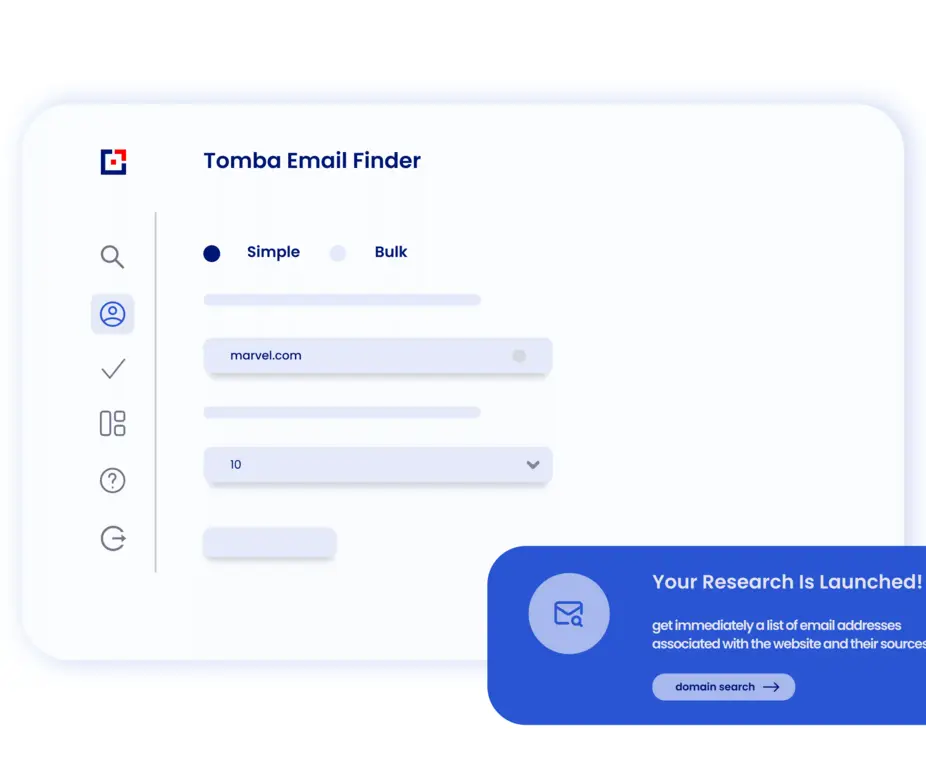
输入域列表。
| # | A |
|---|---|
| 1 | 领域 |
| 2 | zapier.com |
| 3 | tomba.io |
| 4 | clearbit.com |
为每个域名获取一个或多个电子邮件地址。
| # | A | B | C | D | E | F | G |
|---|---|---|---|---|---|---|---|
| 1 | Email address | Score | Type | Sources | First name | Last name | Department |
| 2 | simon.charette@zapier.com | 99 | Personal | 20 | Simon | Charette | Executive |
| 3 | b.abedrahim@tomba.io | 99 | Personal | 17 | Abedrahim | Ben rebia | Executive |
| 4 | alex@clearbit.com | 99 | Personal | 20 | Alex | Maccaw | Executive |
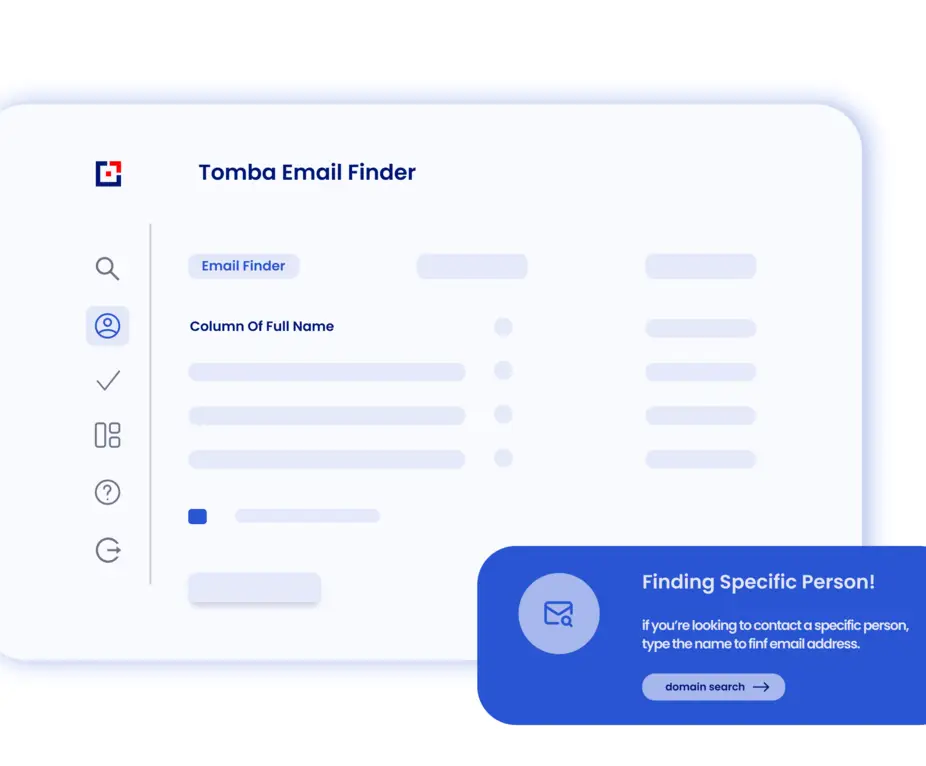
上传带有域名的名称列表。
| # | A | B | C |
|---|---|---|---|
| 1 | First name | Last name | 领域 |
| 2 | Simon | Charette | zapier.com |
| 3 | Vineet | Devaiah | teliportme.com |
| 4 | Alex | Maccaw | clearbit.com |
通过已验证的电子邮件地址丰富您的文件。
| # | A | B | C |
|---|---|---|---|
| 1 | Email address | Verification status | Score |
| 2 | simon.charette@zapier.com | Valid | 99 |
| 3 | vineet@teliportme.com | Valid | 99 |
| 4 | alex@clearbit.com | Valid | 99 |
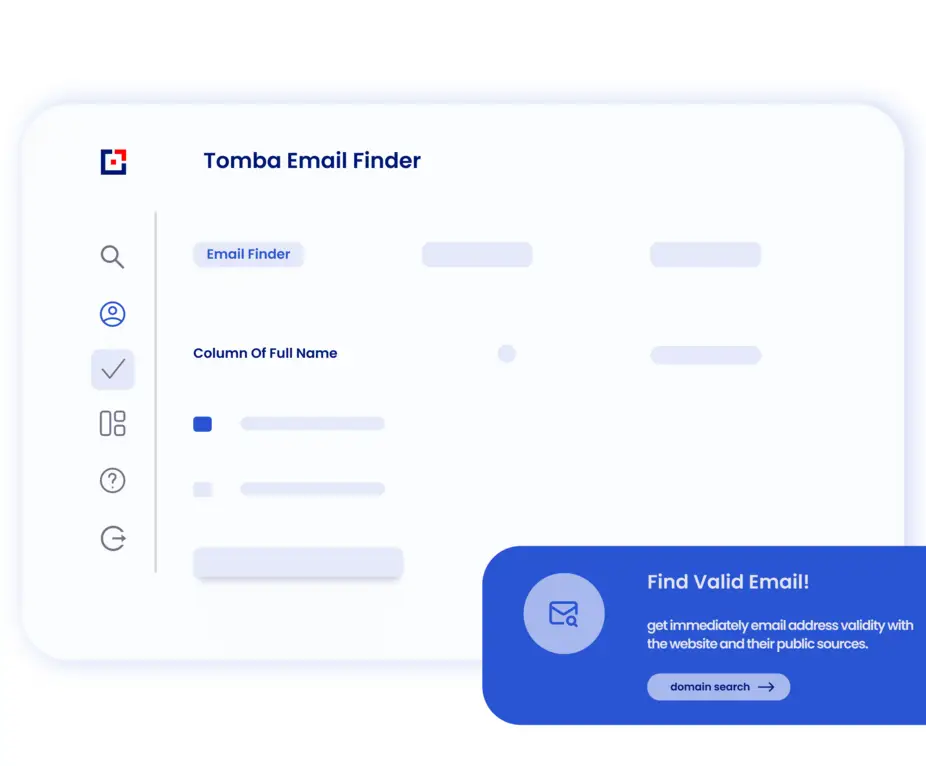
输入电子邮件地址列表。
| # | A |
|---|---|
| 1 | Email address |
| 2 | simon.charette@zapier.com |
| 3 | vineet@teliportme.com |
| 4 | chris@channele.com |
| 5 | angelina@paddle.com |
得到验证结果。
| # | A | B | C |
|---|---|---|---|
| 1 | Result | Score | 电话 |
| 2 | Valid | 99 | TRUE |
| 3 | Valid | 99 | TRUE |
| 4 | Invalid | 0 | FALSE |
| 5 | Accept all | 81 | FALSE |
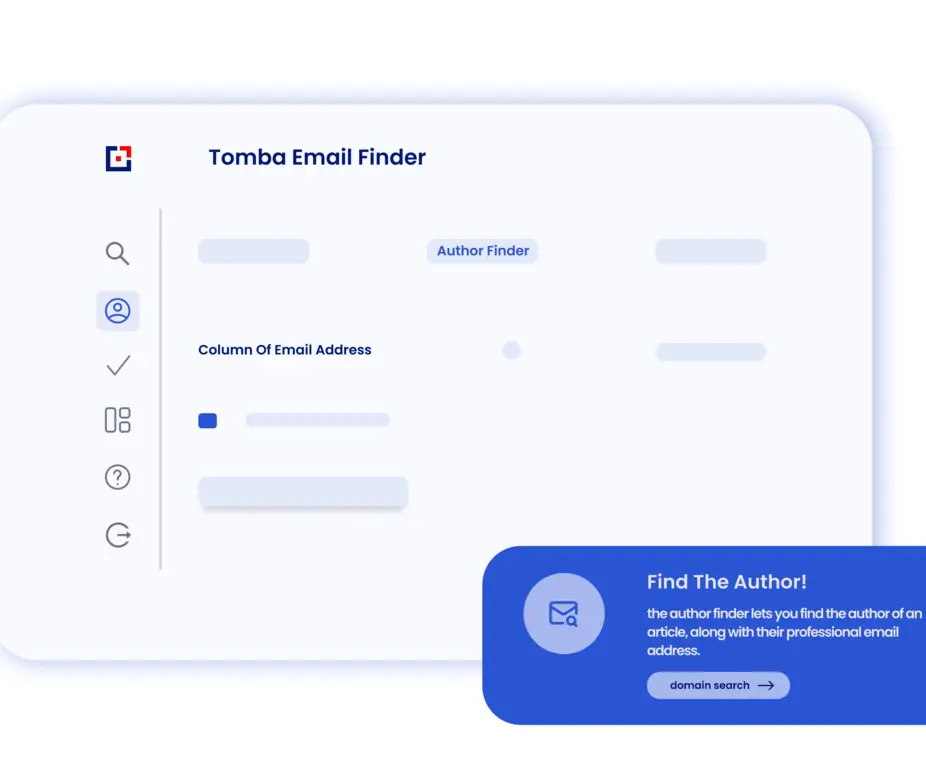
输入博客文章 URL 列表。
| # | A |
|---|---|
| 1 | URL |
| 2 | blog.teliportme.com/be-like-san-antonio-spurs/ |
| 3 | copyhackers.com/2017/09/cold-emails/ |
| 4 | clearbit.com/blog/company-name-to-domain-api |
获取每个 URL 的电子邮件地址。
| # | A | B | C | D |
|---|---|---|---|---|
| 1 | Email address | Score | Sources | Full name |
| 2 | vineet@teliportme.com | 99 | 18 | Vineet Devaiah |
| 3 | laura@lauralopuch.com | 73 | 3 | Laura Lopuch |
| 4 | alex@clearbit.com | 99 | 20 | Alex Maccaw |
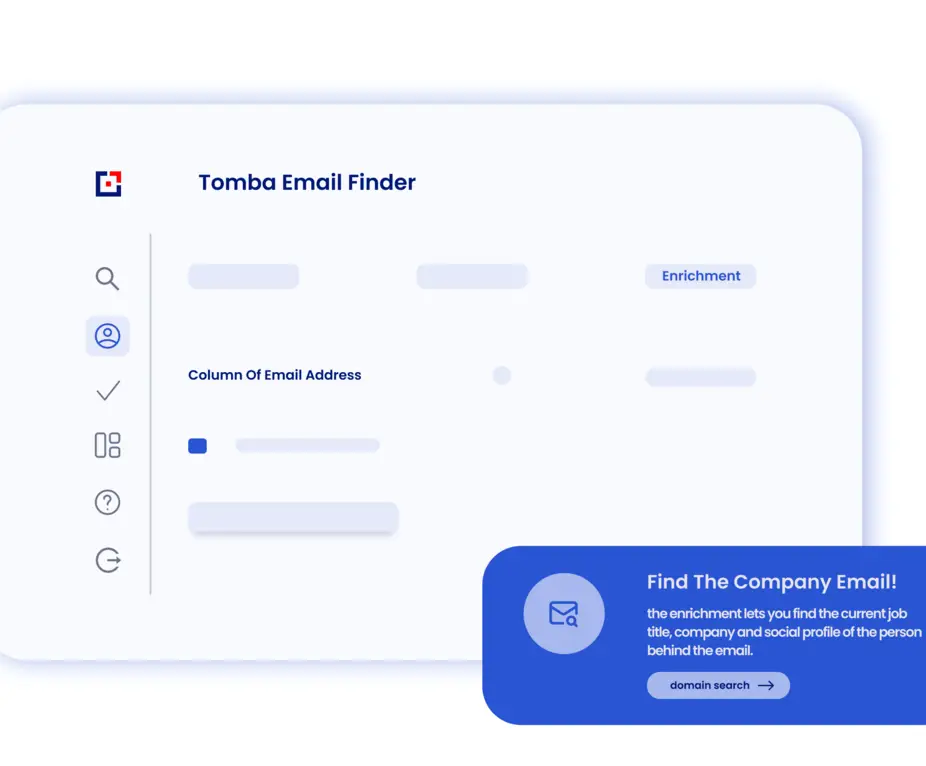
Enter a list of emails.
| # | A |
|---|---|
| 1 | |
| 2 | simon.charette@zapier.com |
| 3 | alex@clearbit.com |
Get your file enriched with email addresses.
| # | A | B | C | D | E | F |
|---|---|---|---|---|---|---|
| 1 | Email address | Score | Type | Sources | Full name | Department |
| 2 | simon.charette@zapier.com | 99 | Personal | 20 | Simon Charette | Executive |
| 3 | alex@clearbit.com | 99 | Personal | 20 | Alex Maccaw | Executive |
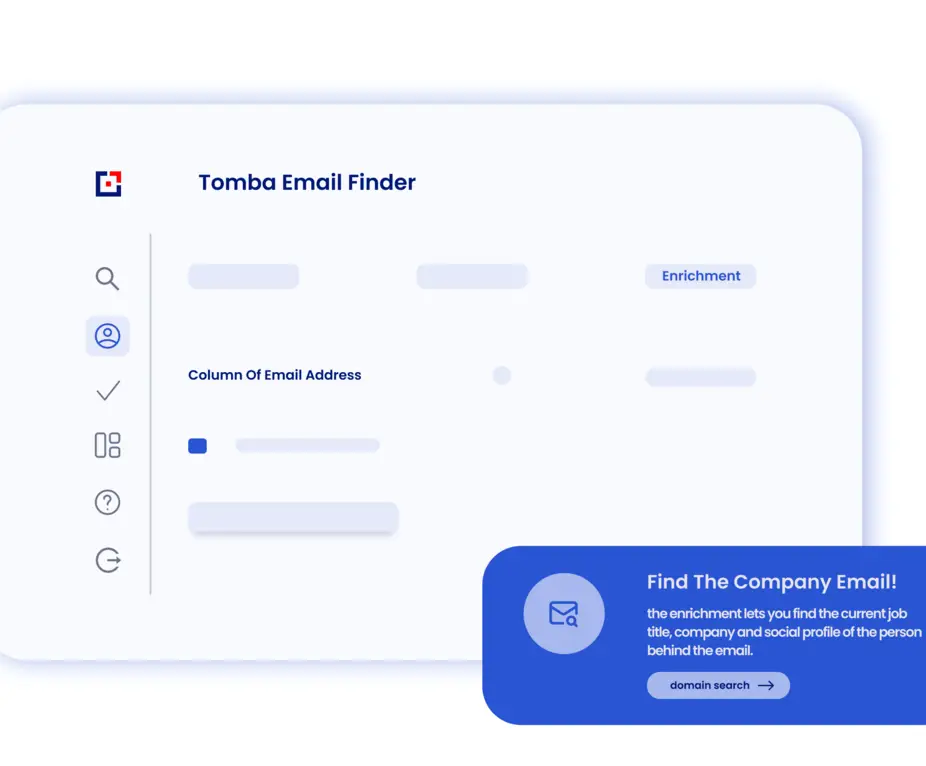
输入 Linkedin URL 列表。
| # | A |
|---|---|
| 1 | URL |
| 2 | linkedin.com/in/simon-charette |
| 3 | linkedin.com/in/vineetdevaiah |
| 4 | linkedin.com/in/alex-maccaw-ab592978 |
Get your file enriched with email addresses.
| # | A | B | C | D |
|---|---|---|---|---|
| 1 | Email address | Score | Sources | Full name |
| 2 | simon.charette@zapier.com | 99 | 20 | Simon Charette |
| 3 | vineet@teliportme.com | 99 | 18 | Vineet Devaiah |
| 4 | alex@clearbit.com | 99 | 20 | Alex Maccaw |
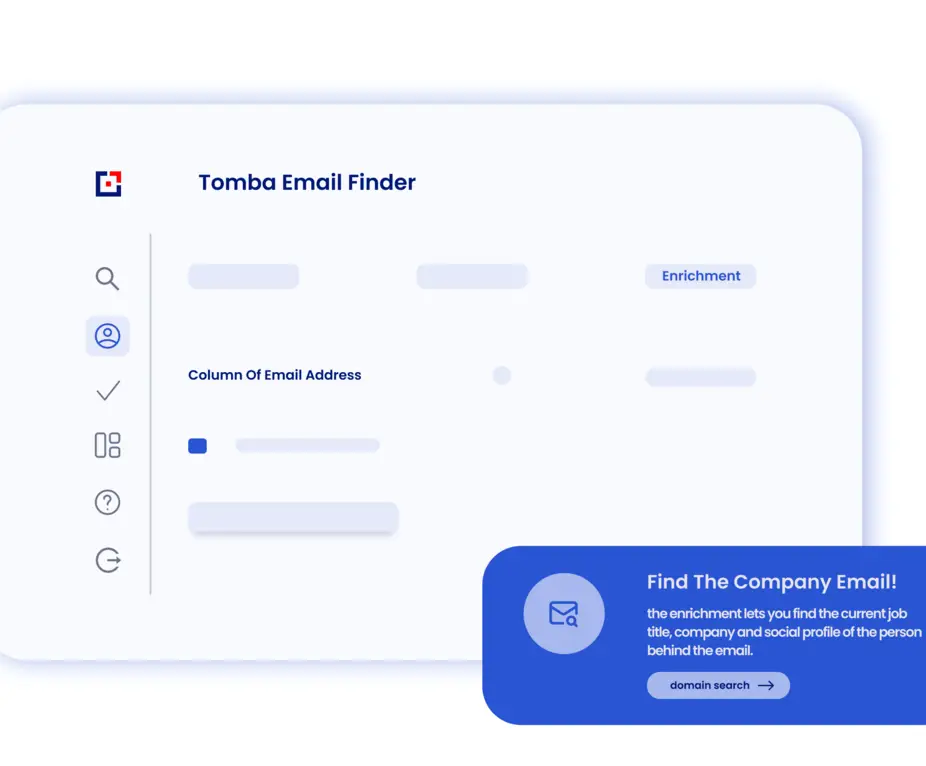
输入域列表。
| # | A |
|---|---|
| 1 | 领域 |
| 2 | tomba.io |
| 3 | clearbit.com |
| 4 | zapier.com |
| 5 | teliportme.com |
获取与这些域相关的公司信息。
| # | A | B | C | D | E | F | G |
|---|---|---|---|---|---|---|---|
| 1 | 网站 | 姓名 | 行业 | 电话 | |||
| 2 | tomba.io | Tomba | internet | (850) 790-5575 | https://twitter.com/tombaplatforum | https://facebook.con/tombaplatforum | https://www.linkedin.com/company/tomba-io |
| 3 | clearbit.com | Clearbit | information technology | (866) 241-4820 | https://twitter.com/clearbit | https://facebook.con/clearbitinc/ | https://www.linkedin.com/company/6417671 |
| 4 | zapier.com | Zapier | information technology | (877) 381-8743 | https://twitter.com/zapier | https://facebook.con/ZapierApp | https://www.linkedin.com/company/2418251 |
| 5 | teliportme.com | Teliportme Inc | research | https://twitter.com/teliportme | https://www.facebook.com/teliportme | https://www.linkedin.com/company/teliportme-inc. |
Tomba 在我的 SEO 和销售冷门推广过程中发挥了至关重要的作用。我以前使用过其他工具,但没有一个能像 Tomba 一样提供如此详细或准确的联系方式。
CEO at Decisive Marketer
这是一款很棒的产品。我一直在寻找一款可以帮助我找到公司联系人电子邮件地址的工具。有了这个产品,一切皆有可能。
CEO at Teliportme










安装 Tomba Google Sheets 插件后,您需要使用秘密 API 密钥进行身份验证,该密钥可在信息中心您帐户的 API 部分中找到。
要使用 Tomba Google Sheets 插件查找电子邮件地址,有以下几种方法:
要验证电子邮件地址,请导航至插件中的“验证器”标签。输入包含电子邮件的列,验证结果将显示在旁边的新列中。
Tomba Google Sheets 插件可以处理:
对于较大规模的操作,建议使用 Tomba 网站上的 批量任务 功能。
如果你在这里找不到问题的答案,请访问我们的 帮助中心。