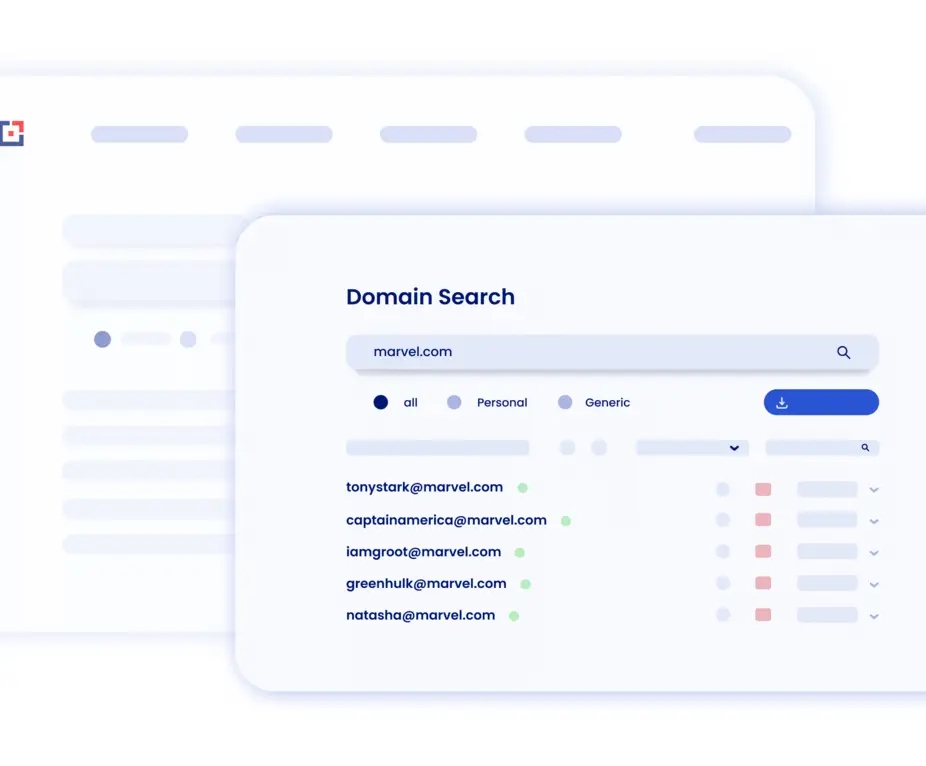
Tomba for Chrome
Tomba Chrome extension 让您在浏览网站时就能找到电子邮件地址。
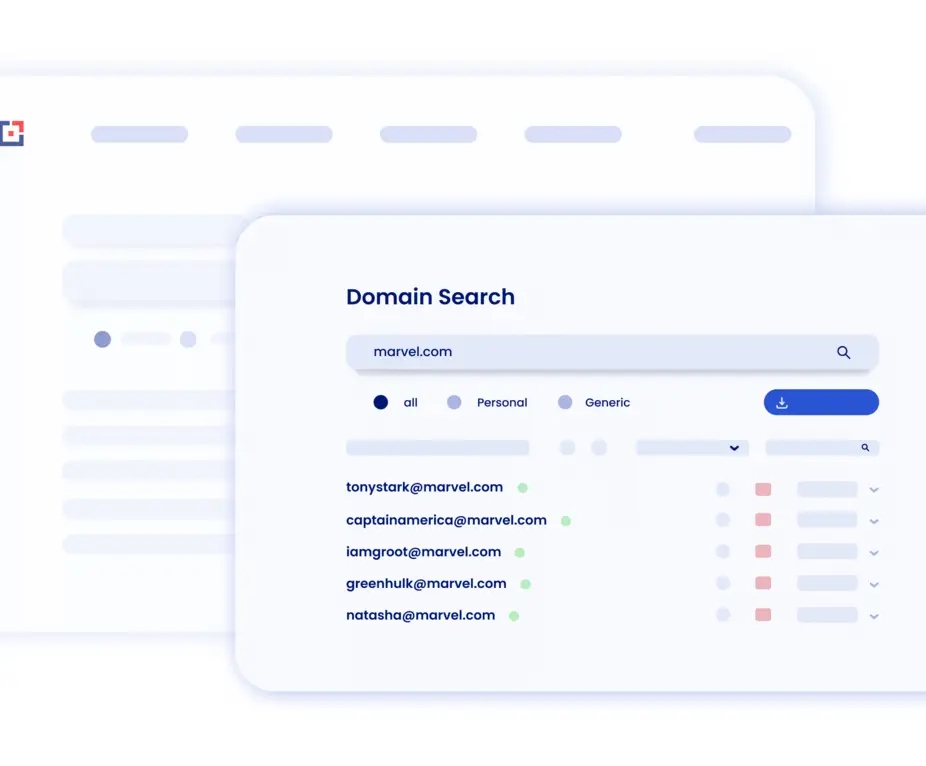
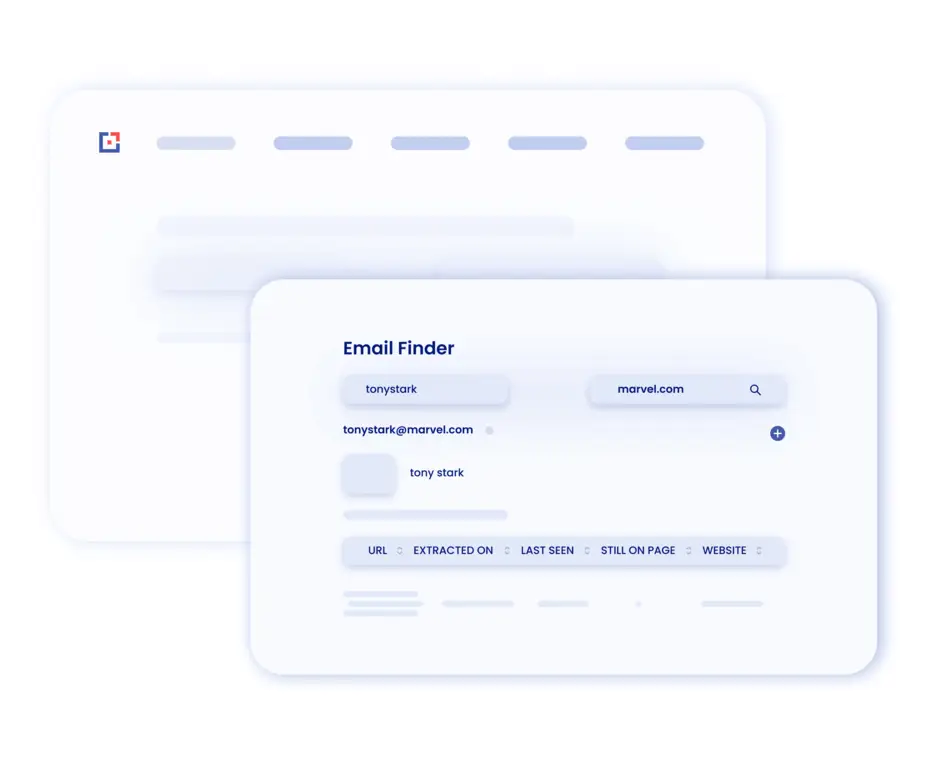
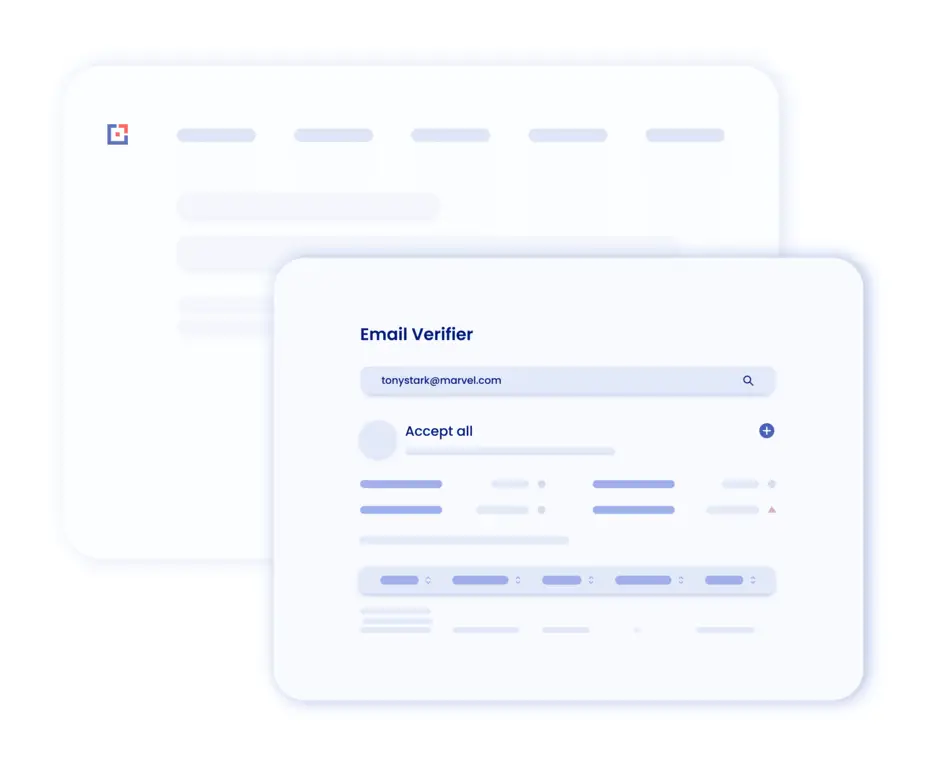
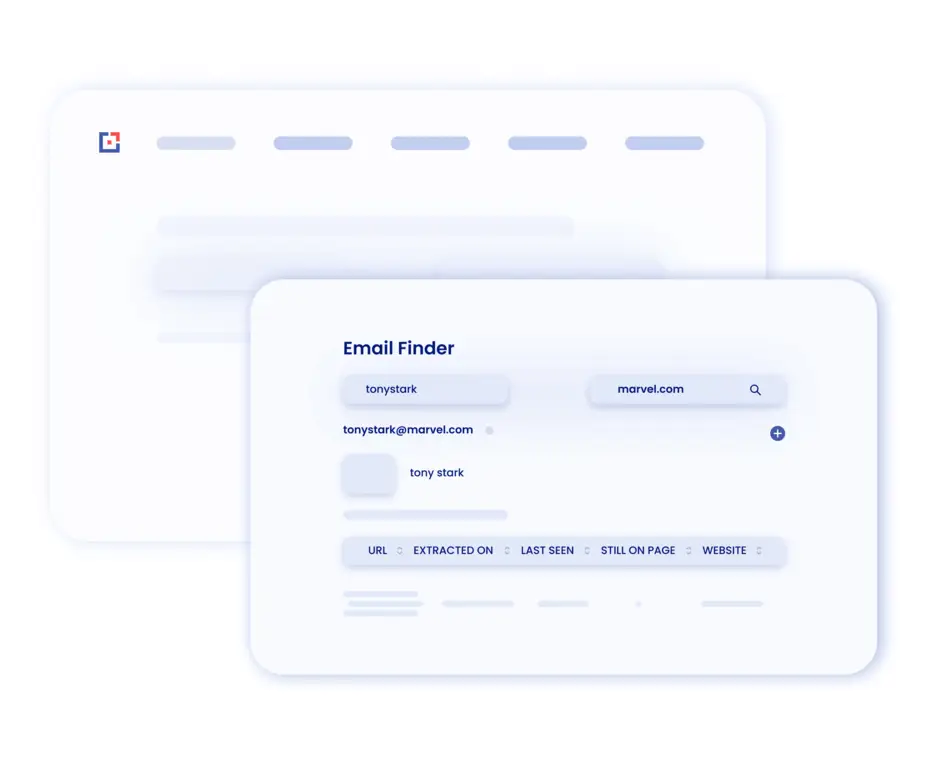
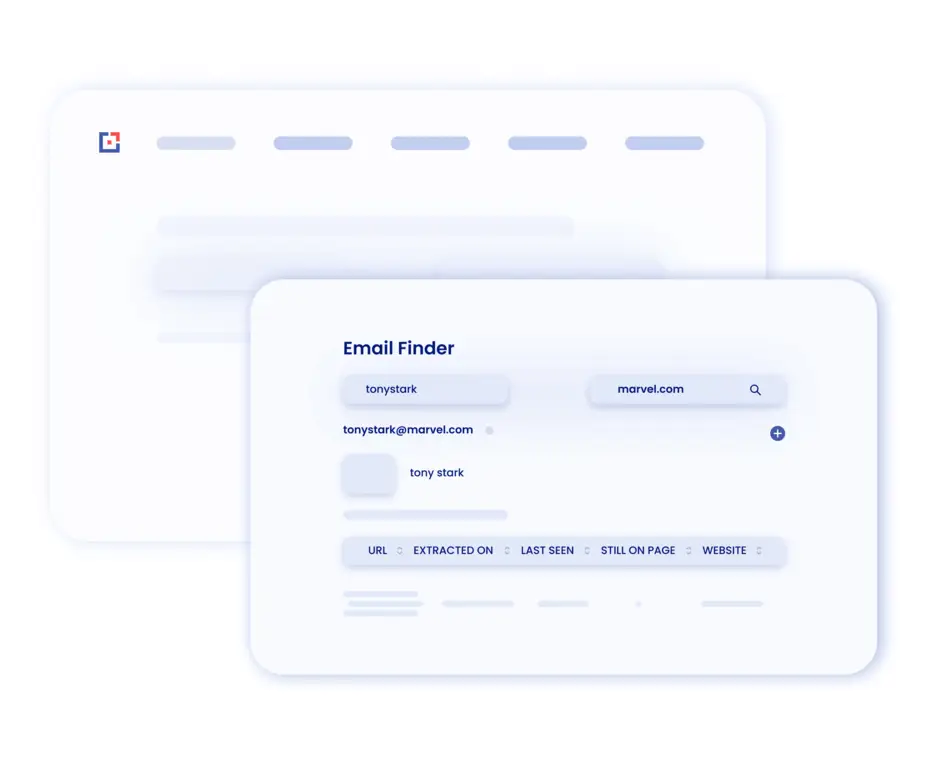
优异成绩
我们的统计数据说明了一切
Tomba 在我的 SEO 和销售冷门推广过程中发挥了至关重要的作用。我以前使用过其他工具,但没有一个能像 Tomba 一样提供如此详细或准确的联系方式。
Henry Hoe
CEO at Decisive Marketer
这是一款很棒的产品。我一直在寻找一款可以帮助我找到公司联系人电子邮件地址的工具。有了这个产品,一切皆有可能。
Vineet Devaiah
CEO at Teliportme
登入
登录即可免费充分利用我们的云服务。
引脚延伸
使访问扩展更加容易。
选择一个网站
单击图标即可查找电子邮件地址。
设置完成🎉
点击地址栏右侧的扩展图标来启动工具。
有一个问题?
Chrome Email finder 常见问题解答
Chrome 电子邮件查找器如何从网站提取电子邮件
浏览网站时,激活 Chrome 中的 Tomba 图标即可查看网站上检测到的电子邮件列表。此工具会收集与您正在访问的域相关的电子邮件,并显示每封电子邮件的来源和发现日期。
Chrome 扩展程序会从访问过的页面抓取电子邮件吗?
Chrome 扩展程序不会收集或保存您所访问页面的数据。它仅显示我们的抓取工具在网络上公开找到的电子邮件。
Tomba 的 Chrome 扩展程序可节省潜在客户
您可以保存的潜在客户数量取决于您选择的 订阅计划 。
从 Chrome 中删除 Tomba 电子邮件查找器
要卸载该扩展程序,请访问其 Chrome 网上应用店页面 并选择“从 Chrome 中删除”。或者,您也可以通过 Chrome 的扩展程序管理器将其删除。
如果你在这里找不到问题的答案,请访问我们的 帮助中心。
